OPENCART NETSUITE INTEGRATION
- Sync OpenCart Customers & Orders
- Inventory Sync for NetSuite
- Real time sync
- Multi-Currency Supported
- Easy Configuration
- No Monthly Charges
How it works?
OpenCart NetSuite Integration connects with NetSuite based on SuiteTalk integration. This plugin uses token-based authentication for connecting to API. It utilizes the PHP Toolkit provided by NetSuite. Set up the configuration and generate all the required credentials on NetSuite.
Featured
Sync Unlimited, No Monthly Charges
Sync unlimited orders, products and customers without monthly fees.
Two Way Sync
Update your products, orders and customers from OpenCart admin. It automatically gets updated on NetSuite as well.
Easy Two Way Inventory Management
Sync real time inventory updates from NetSuite to your OpenCart store in a second.
Automated Real Time syncing
Real time inventories are synced from the NetSuite to the OpenCart automatically reducing the effort and making the work efficient.
Manual and Automatic Data Syncing
You can manually or automatically sync data as per your interests.
No More Data Entry
All order data gets auto created in NetSuite such as a customer Taxes and shipping etc.
Order sync
- It syncs Orders and Order data including Order Items, Shipping Address, Billing Address, Customer and Shipping Total to NetSuite.
- It provides an option for manual order Sync.
- Feature to Sync orders in real-time is available.
- One can easily add further features like Types of transactions, shipping methods, Sales Rep, Sales Channel.
- Order Prefix setting options are also available.
Inventory Sync
- Automatically sync Inventory from NetSuite to OpenCart based on SKU’s
- Inventories can be synced automatically using WP-Cron. It also provides an option to define Cron Frequency i.e. Hourly, Twice daily or Daily.
- Manual Inventory sync option is included.
- There is an option for testing in sandbox mode.
- It supports multiple currencies.
- It fetches inventory from all locations.
Customer sync
- This feature allows Syncs from OpenCart Users/Customers to NetSuite.
- It handles user add or update.
- Users synchronisation is allowed in real-time.
How to configure?
- On plugin activation, click on the TM NetSuite that you will see in WordPress Left Side Menu.
- Then enter Host URL, Account ID, Application ID, Consumer Key, Consumer Secret, Token ID & Token Secret. Read the instructions on the right side about generating these on NetSuite.
- Then you can enable the other syncs and syncs will start working
Generating required Credentials on NetSuite
- NetSuite Host URL: Login to NetSuite account, copy the URL till ”.com” and replace “system” with “webservices”.
- For example: If your NetSuite URL is: https://system.na3.netsuite.com, then the webservices URL will be https://webservices.na3.netsuite.com
- NetSuite Token ID/Token Secret : Click on Setup -> User Role -> Access Token -> New
- Select the Application Name. The one you created for obtaining consumer key/secret This will generate Token ID and Secret.
- NetSuite Application Id / Consumer Key / Consumer Secret : Click on Setup -> Integration -> Manage Integration -> New
- Type the Application Name.
- Make sure you enable Token Based Application.
- This will generate Application ID, Consumer Key & Consumer Secret. Use those on the plugin.
- NetSuite Account ID : Click on Setup -> Company -> Company Information. You will find “Account ID” there.
The plugin requires initial configurations for order sync like mapping currencies, shipping methods, payment methods, tax rates etc. For initial setup, our team will help you. All you need to do is, provide us NetSuite side information i.e. internal Ids for resources. This sync inventory from NetSuite to WooCommerce based on SKU of an Item. So, the SKU must exist in NetSuite’s Items i.e. “Item Name/Number” field.
We are open to any ideas or suggestions for feature/product enhancements. Feel free to contact us on our support mail support@techmarbles.com