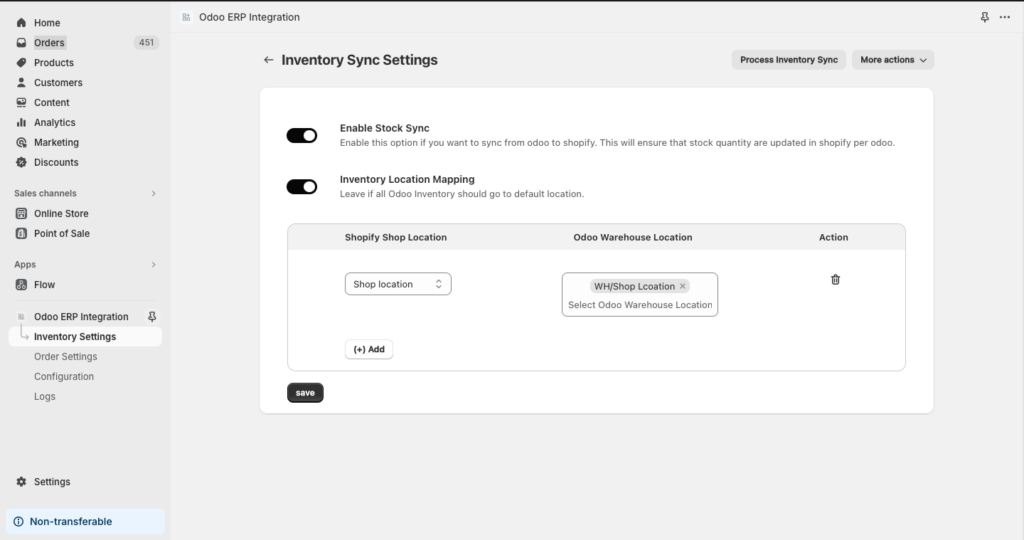Product inventory are synced on the basis of their SKU’s. For this either you can sync them using the “Process Inventory Sync” button OR there is a cron for which we have settings in the frontend that automatically sync inventory from odoo to shopify if enabled at specific intervals.
All the products SKUs available on Shopify are fetched into a list and mapped to the same product SKUs if available on Odoo.
Note: Inventory synchronization requires at least one option to be enabled.
OPTIONS IN INVENTORY SETTINGS:
If either Enable Stock Sync or Inventory Location Mapping setting is enabled then it starts automatically sync inventory from Odoo to Shopify at specific intervals.
- Enable Stock Sync: If this setting is enabled and Inventory Location Mapping is not checked then the inventory of Odoo only sync to Shopify’s default location.
- Inventory Location Mapping: If this setting is enabled, then the options selected in this settings will be mapped.
- Shopify Locations: List of all shopify locations.
- Odoo Warehouse Locations: List of all Odoo Warehouse locations.
For example, if you select a Shopify location and its corresponding Odoo warehouse locations, the inventory quantities for those products in the Odoo warehouse will be synced to the corresponding Shopify locations.